workshop
Development Workshop - Exercise D
| toc | prev | next |
This exercise demonstrates giving applications Persistent Storage.
We’ll re-deploy the PySimple application but this time give it some persistent storage so that we’re able to preserve data between container restarts.
Here we assume that you’ve successfully worked through exercises A and B and have the OpenShift commandline tools available and are logged into the workshop’s OpenShift cluster.
Move to correct location in the repo
Change directory to where the files for the exercise are located:
cd ~/workshop/wp2-deployment-workshop-2019/exercise-d
Login and create a project
If you’re already logged in you won’t need to provide your password.
oc login -u ${WORKSHOP_USER} https://orn-master.informaticsmatters.com
...
oc new-project ${WORKSHOP_USER}-exercise-d
Claiming storage
In order to use an external (persistent) volume we need to make a claim.
A claim is defined using a PersistentVolumeClaim object. We have
created an example for you in the exercise-d directory, a small 1GiB
volume. Like all other objects you use the command line process and
create commands to make the claim.
oc process -f persistent-volume-claim.yaml | oc create -f -
The claim belongs to a namespace (project), only containers in the named namespace can use the claim.
You can see the Claim from the Storage section of your project’s console: -
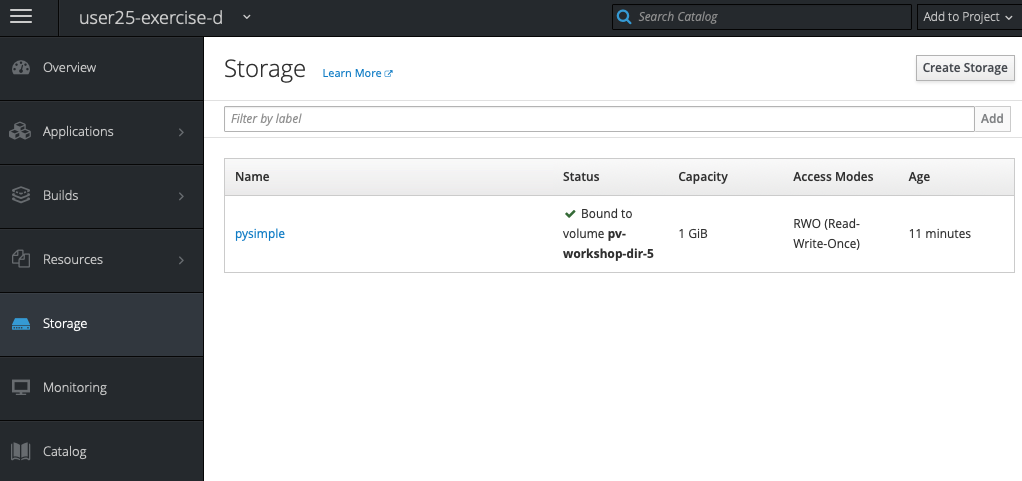
…or from the command-line: -
oc get pvc
...
Using storage in a container (Pod)
We declare volumes in our application DeploymentConfig when we want to
attach external, persistent volumes.
The DeploymentConfig in this exercise extends the one in Exercise B
by adding a volume declaration and a volumeMount.
The volume attaches the claim (by name) to the container: -
volumes:
- name: pysimple
persistentVolumeClaim:
claimName: pysimple
The volumeMount defines its mount-point (i.e. /data in our case)
inside the container: -
volumeMounts:
- mountPath: /data
name: pysimple
Deploying the application image
Just as we did with Exercise B let’s deploy the application, which consists of a DeploymentConfig, Service and Route: -
oc process -f deployment-config.yaml | oc create -f -
oc process -f service.yaml | oc create -f -
oc process -f route.yaml | oc create -f -
This application mounts an external volume into the container’s
/datadirectory. Any material stored there is therefore persisted between container restarts.
Demonstrating persistence
Let’s delete the application’s deployment, which stops the container and removes the image from the project. When we re-create the application we’lll see that, as we’ve not removed the PersistentVolumeClaim, the disk-based files it originally created (and used by the application for a disk-based database) are remounted into the new container.
First, let’s check the current application’s response with curl: -
curl http://pysimple-${WORKSHOP_USER}-exercise-d.orn.informaticsmatters.com/
You should see Num visits: 1.
Lets’s delete, wait and then re-create the application…
oc delete dc/pysimple
oc wait dc/pysimple --for=delete
oc process -f deployment-config.yaml | oc create -f -
With the application restored, if we curl the application’s Route now,
we’ll see that the number of visits has been preserved,
i.e. you should see Num visits: 2: -
curl http://pysimple-${WORKSHOP_USER}-exercise-d.orn.informaticsmatters.com/
The application was removed and re-deployed and its disk-based data was persisted.
Delete the project
Clean up by deleting the project.
To delete the PySimple project, which also deletes the PersistentVolumeClaim and (in our case) the underlying storage, simply run: -
oc delete project/${WORKSHOP_USER}-exercise-d
| toc | prev | next |